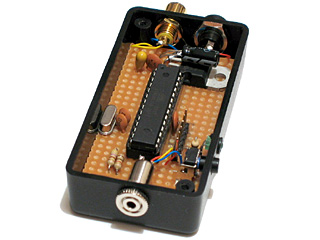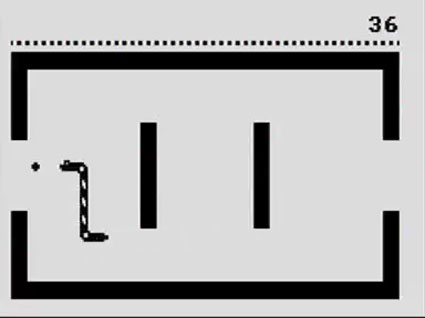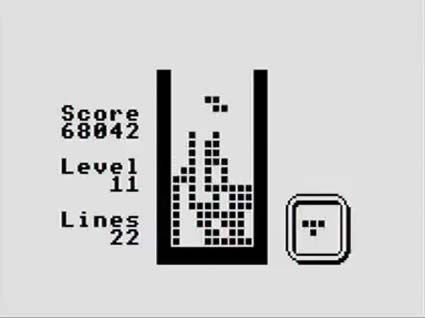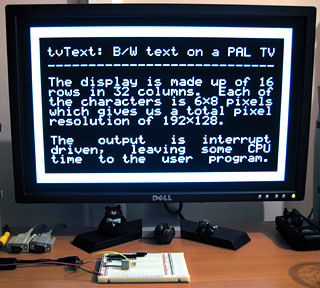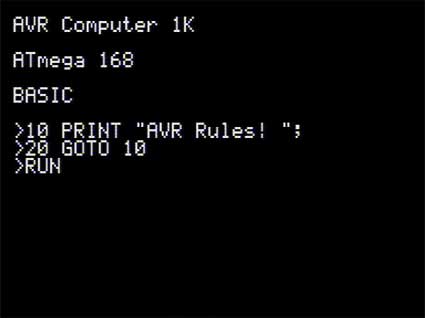TV Demonstrator for TI calculators
Monday, 11th October 2010
I've been tinkering with a number of small projects recently. I've resumed work on an LED clock for my bedroom (using a 32×8 LED display) and written an experimental BASIC interpreter in C# which I may try to turn into an assembler (implementing assembly statements as BASIC ones). In the mean time, I have finished one project — a device to display a calculator's screen on a television set.

Texas Instruments also manufacture a product that allows you to view the screen contents of a calculator with supported hardware on a TV; here is a video demonstrating it. The additional hardware (either on special "ViewScreen" calculator models or built into the more advanced calculators such as the TI-84+) allows the device to mirror what is sent to the calculator's LCD in real-time.
I do not have one of these calculators, just a plain old TI-83+. However, this calculator (as well as the older TI-83 and TI-82) allows you to capture a screenshot over the link port. Pressing a button on my device captures a screenshot in this manner and displays it on the TV. This relies on the calculator being in a state where it can respond to these screenshot requests, so is not ideal, but considering that the TI Presenter costs $300 and relies on special hardware inside the calculator and mine should cost less than a tenth of that in parts and work with older calculators I think it's a decent compromise.
I had previously believed that NTSC composite video signals used a negative voltage for sync pulses. I have since found documents that indicate that the sync, black and white levels are the same as those for PAL. The timing is, naturally, different but as there's no need to change the hardware it makes supporting both NTSC and PAL relatively straightforwards. This contraption can be set to operate in either NTSC or PAL mode by sending the real variable M to it from the calculator, with a value of 60 for NTSC and 50 for PAL.
I acknowledge that this is not the most useful of projects (unless you're a maths teacher with an interest in electronics) but the code may be of interest for other projects. A handful of inexpensive parts can get you a picture on a TV from a 96×64 monochromatic frame buffer (the 1KB RAM on the ATmega168 doesn't allow for much more, alas).
More information and downloads can be found on the TV Demonstrator project page.
USB remote control receiver for PowerDVD
Monday, 7th June 2010
I enjoy watching films and mainly do so sitting at my desktop PC. This has taught me that cheap office chairs are not the most comfortable things to sit on for extended periods of time, especially when the next room contains a comfortable bean bag and a good place to stick a screen. A gap between the two rooms allows me to pass cables from one to the other, and after purchasing a 10m DVI-D cable and a USB extension lead on eBay I had both picture and sound sorted out (I use a USB sound "card"). This left me with one final problem: how to control the PC through a wall.
One possibility would be to extend the lead on my keyboard, but its media buttons light up (bothersome in a darkened room) and some of the keyboard shortcuts in PowerDVD (such as Ctrl+P for the popup menu when watching Blu-ray discs) are tricky to hit in the dark. Given my fondness for infra-red remote controls building a remote control receiver would seem like both an interesting and useful way to spend a weekend.
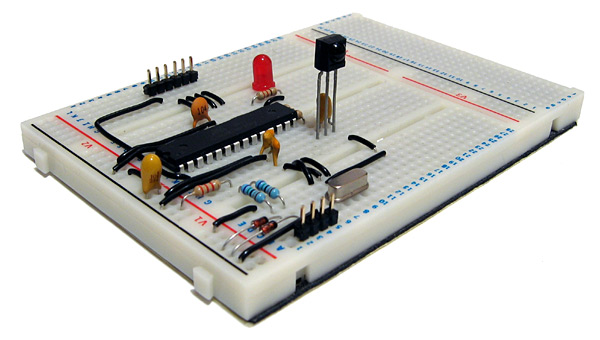
Rather than build something that relied on some Windows software to translate received remote control signals into keystrokes I decided to use the free V-USB library to construct something that showed up in Windows as a standard USB keyboard. One of the sample V-USB projects is a USB keyboard, which made getting started much easier! The above photograph shows the initial prototype, based around an ATmega168. The tall three-legged component sticking up out of the board is a TSOP2438, which is an infra-red receiver and demodulator. This is tuned to the 38kHz carrier employed by most remote controls and outputs a logic low or logic high depending on the presence or absence of such a signal. The ATmega168 is programmed to time the incoming signal and passes this timing information to a collection of routines that attempt to decode it. I have currently two decoders, one for the NEC protocol and another for SIRCS — information about some common protocols can be found on this website.
The choice of these two protocols is down to the remote controls I have around me. The one that offered me the most useful buttons was the PlayStation 2 DVD remote control (SIRCS), though this is missing some useful controls, such as volume and the red, green, yellow and blue buttons. To remedy this I went and bought a cheap universal remote control from Clas Ohlson. After hunting through several of the modes I settled on the Clas Ohlson DVD one (0815) as most of the buttons work in this mode (the only unshifted one that doesn't is the record button, and I can live without it). In this mode the remote control uses the NEC protocol.
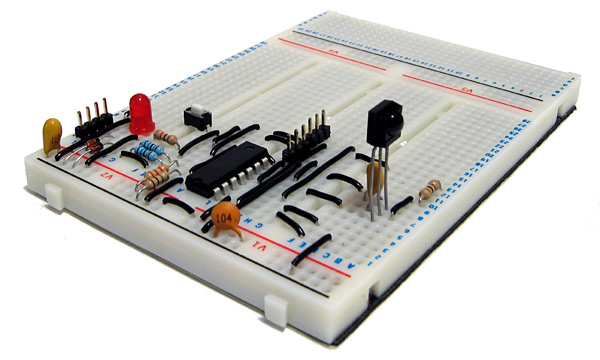
To turn the receiver into something more conveniently sized I decided to switch from the 28-pin ATmega168 to the 14-pin ATtiny84, shown in the above photograph. The compiled program was already small enough to fit into the reduced memory, and the only modification I had to make was to amend two timing routines to share the same timer peripheral as the ATtiny84 only has two timers, not the three I'd been using on the ATmega168.
I also opted to add a switch to the design. One problem with supporting both Blu-ray and DVD is that the way you navigate menus is quite different between the two; Blu-ray discs use a simple popup menu (Ctrl+P) which appears on top of the film, whereas DVDs seem to offer a number of different menu commands — the two most common ones being "Title menu" (no shortcut) and "Root menu" (J). PowerDVD also lets you choose from a list of DVD menus in a context menu with one shortcut (L). I set the button on the receiver to switch between "Blu-ray" and "DVD" modes; in Blu-ray mode, the menu button sends Ctrl+P and in DVD mode the menu button sends L.
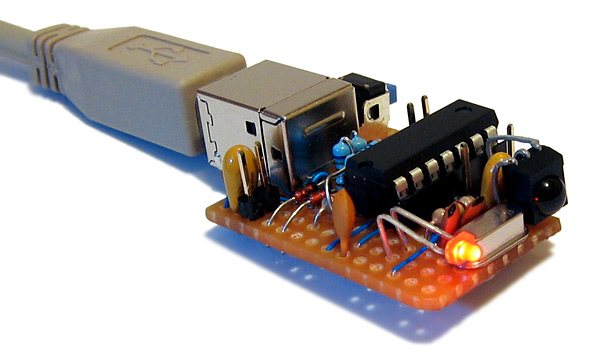
I bought an enclosure that is, in retrospect, a little too small. The above photograph shows the receiver assembled on stripboard with a fairly cramped layout. Fortunately there was sufficient room to include pin headers on the board, which will allow me to plug in a programmer to modify the software should I need to in the future. The LED on the front serves as simple user feedback — it flashes whenever it receives a valid command and sends a keystroke back to the PC. When the mode is toggled between Blu-ray and DVD menus it flashes to indicate the new mode — a long flash followed by a single short one for Blu-ray, a long flash followed by two short ones for DVD.
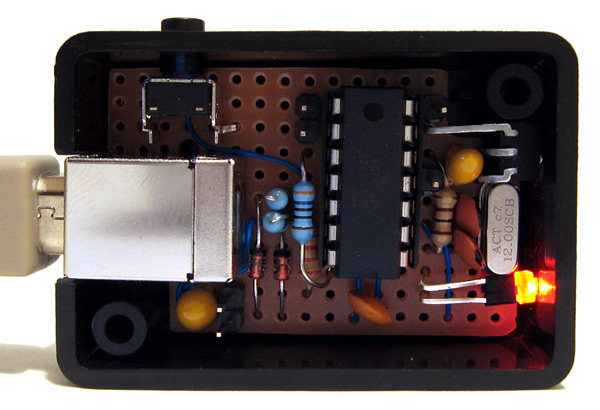
Overall, I'm quite happy with the way it turned out. It works well enough for my needs, though as those needs only extend as far as PowerDVD and a particular remote control it's rather basic and much more could be done with the hardware. I have uploaded the source code and a schematic for the project to my website as it currently stands for those who are interested.

ATmega168 Snake
Tuesday, 24th November 2009
In addition to the Tetris game from the previous post, I've added an implementation of snake to the ATmega168 project.
Either game can be selected from a menu that appears when the circuit is powered on. To exit menus I've added a second fire button; this allows you to step back to the main menu to pick a different game if need be. The source code and binary can be downloaded as before.
I've written a number of different Snake implementations in the past. The early versions used a single array to represent every cell that the snake's body lay in (head as the first element, tail as the last element) that I would manually shift every frame and resize when the snake ate some food. This gets slower and slower as the snake gets longer, which isn't very good. When I wrote a version for the TI-83+ calculator in BBC BASIC, I switched to using a ring buffer with a pointer to the head element and another to the tail element that would be shunted along every frame, unless the snake ate some food in which case the tail pointer would stay where it was.
As I have even less memory on the ATmega168, I went for a different tactic again; by using "pretty" graphics for the various parts of the snake in the tilemap, I didn't need to store the snake's path anywhere other than this tilemap. That is, if I wanted to advance the tail one unit, I merely need to look at the current tile graphic being used to represent the tail (which will be pointing up, down, left or right) and follow it along to the tile in front of it. By inspecting this tile, I can see if the snake turned a corner at that point or went straight ahead and so adjust the tail position and graphic accordingly.
void advance_tail(void) { // Find the current snake tail graphic. char tail = tvtext_buffer[tail_y * TVTEXT_BUFFER_WIDTH + tail_x]; // Where is the body in relation to the tail? int8_t body_x = tail_x, body_y = tail_y; switch (tail) { case FONT_SNAKE_TAIL_UP: --body_y; break; case FONT_SNAKE_TAIL_DOWN: ++body_y; break; case FONT_SNAKE_TAIL_LEFT: --body_x; break; case FONT_SNAKE_TAIL_RIGHT: ++body_x; break; } // Ensure the body is on the buffer. if (body_x < WORLD_LEFT) body_x = WORLD_RIGHT; if (body_x > WORLD_RIGHT) body_x = WORLD_LEFT; if (body_y < WORLD_TOP) body_y = WORLD_BOTTOM; if (body_y > WORLD_BOTTOM) body_y = WORLD_TOP; // Find the current body graphic. char body = tvtext_buffer[body_y * TVTEXT_BUFFER_WIDTH + body_x]; // Is it a bend? If so, we'll need to rotate the tail graphic. switch (body) { case FONT_SNAKE_BODY_DOWN_RIGHT: tail = (tail == FONT_SNAKE_TAIL_UP) ? FONT_SNAKE_TAIL_RIGHT : FONT_SNAKE_TAIL_DOWN; break; case FONT_SNAKE_BODY_DOWN_LEFT: tail = (tail == FONT_SNAKE_TAIL_UP) ? FONT_SNAKE_TAIL_LEFT : FONT_SNAKE_TAIL_DOWN; break; case FONT_SNAKE_BODY_UP_RIGHT: tail = (tail == FONT_SNAKE_TAIL_DOWN) ? FONT_SNAKE_TAIL_RIGHT : FONT_SNAKE_TAIL_UP; break; case FONT_SNAKE_BODY_UP_LEFT: tail = (tail == FONT_SNAKE_TAIL_DOWN) ? FONT_SNAKE_TAIL_LEFT : FONT_SNAKE_TAIL_UP; break; } // Erase the old tail. tvtext_buffer[tail_y * TVTEXT_BUFFER_WIDTH + tail_x] = tvtext_cleared; // Draw the new tail. tail_x = body_x; tail_y = body_y; tvtext_buffer[tail_y * TVTEXT_BUFFER_WIDTH + tail_x] = tail; }
Similar code is used to advance the head and draw the correct tile behind it.
On an unrelated note, I've released a version of BBC BASIC that should run on the Nspire. The Nspire has an emulator on it to run applications for other calculators, but this emulator doesn't implement undocumented instructions. The TI-83+/TI-84+ BBC BASIC host interface makes use of the sl1 instruction, which shifts a register left one bit and sets the least significant bit to 1. Unfortunately, when this code is run on an Nspire it triggers a crash. Apparently the quick fix I've implemented seems to have done the trick, so unless I hear any further bug reports I'll release the latest version formally soon!
ATmega168 Tetris
Sunday, 22nd November 2009
The tvText library I discussed last entry allows you to display text on a PAL TV in black and white using a 20MHz ATmega168 and a pair of resistors. If this doesn't sound terribly exciting, it's probably because it isn't. However, if you bear some limitations in mind and change the font, you can use this text output as a more general tile-mapping system and use it for games that employ simple graphics.
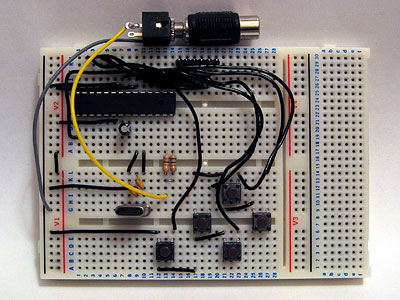
The new circuit, featuring five sloppily-wired input buttons.
I added five buttons to the test circuit — up, down, left, right and fire — to act as game input. This circuit is shown in the photograph above. I also added support for 8×8 characters alongside the existing 6×8 characters to the library, set as a compile-time option. This drops the number of characters per line from 32 to 24, but having square tiles makes producing graphics much easier. The reduction in size of the text buffer also frees up more of the precious 1KB of SRAM for the game!
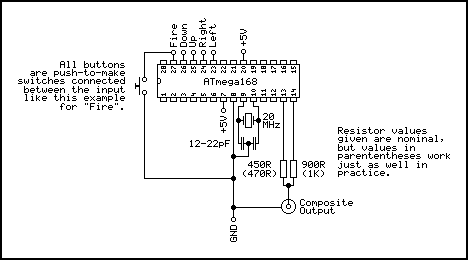
Even though it was always recommended as an excellent game for beginners to write, I don't believe I've ever written a Tetris clone before. Its simple block graphics makes it an ideal candidate for this system, and it always helps to work on a game that's fun to play. Armed with a Game Boy and a stopwatch I attempted to recreate a moderately faithful version of what is probably the most popular rendition of the game.
I think the result plays pretty well, but don't take my word for it — if you have an ATmega168 lying around, you can download the source and binaries here.
USB joypads and text on your TV courtesy of an ATmega168
Saturday, 14th November 2009
Nearly a month since my last update - my, how time flies when you're having fun (or a heavy workload).
I ended up building myself a cheap and cheerful SI Prog programmer for AVR development. After installing the development tools, scanning through the documentation and writing the microcontroller equivalent of Hello, World (flashing an LED on and off) I needed to find a suitable project. The first one was getting to grips with V-USB, a software USB implementation for AVRs. All you need for this are a couple of I/O pins, a few configuration file changes to set your USB device's vendor ID, product ID and device class, and a few lines of C code to actually implement your device. I attached six tactile switches to an ATmega168 and made the most uncomfortable USB joypad I've ever used. I managed two levels of Sonic the Hedgehog before my thumbs admitted defeat, but it's nice to know that building USB devices is very easy with an AVR.
#include <avr/io.h> #include <avr/interrupt.h> #include <avr/wdt.h> #include <util/delay.h> #include <avr/sleep.h> #include "usbdrv.h" /* Joystick port bits */ #define JOY_1 (1<<0) #define JOY_2 (1<<1) #define JOY_UP (1<<2) #define JOY_DOWN (1<<3) #define JOY_LEFT (1<<4) #define JOY_RIGHT (1<<5) /* USB HID report descriptor */ PROGMEM char usbHidReportDescriptor[USB_CFG_HID_REPORT_DESCRIPTOR_LENGTH] = { 0x05, 0x01, // USAGE_PAGE (Generic Desktop) 0x09, 0x05, // USAGE (Game Pad) 0xa1, 0x01, // COLLECTION (Application) 0x09, 0x01, // USAGE (Pointer) 0xa1, 0x00, // COLLECTION (Physical) 0x09, 0x30, // USAGE (X) 0x09, 0x31, // USAGE (Y) 0x15, 0x00, // LOGICAL_MINIMUM (0) 0x26, 0xff, 0x00, // LOGICAL_MAXIMUM (255) 0x75, 0x08, // REPORT_SIZE (8) 0x95, 0x02, // REPORT_COUNT (2) 0x81, 0x02, // INPUT (Data,Var,Abs) 0xc0, // END_COLLECTION 0x05, 0x09, // USAGE_PAGE (Button) 0x19, 0x01, // USAGE_MINIMUM (Button 1) 0x29, 0x02, // USAGE_MAXIMUM (Button 2) 0x15, 0x00, // LOGICAL_MINIMUM (0) 0x25, 0x01, // LOGICAL_MAXIMUM (1) 0x75, 0x01, // REPORT_SIZE (1) 0x95, 0x08, // REPORT_COUNT (8) 0x81, 0x02, // INPUT (Data,Var,Abs) 0xc0 // END_COLLECTION }; static uchar reportBuffer[3]; /* Buffer for HID reports */ static uchar idleRate; /* 4 ms units */ uchar usbFunctionSetup(uchar data[8]) { usbRequest_t *rq = (void*)data; usbMsgPtr = reportBuffer; if ((rq->bmRequestType & USBRQ_TYPE_MASK) == USBRQ_TYPE_CLASS) { switch (rq->bRequest) { case USBRQ_HID_GET_REPORT: return sizeof(reportBuffer); case USBRQ_HID_GET_IDLE: usbMsgPtr = &idleRate; return 1; case USBRQ_HID_SET_IDLE: idleRate = rq->wValue.bytes[1]; break; } } return 0; } ISR(TIMER0_OVF_vect) { /* Fetch input */ uchar input = ~PINC; /* X-axis */ switch (input & (JOY_LEFT | JOY_RIGHT)) { case JOY_LEFT: reportBuffer[0] = 0; break; case JOY_RIGHT: reportBuffer[0] = 255; break; default: reportBuffer[0] = 128; break; } /* Y-axis */ switch (input & (JOY_UP | JOY_DOWN)) { case JOY_UP: reportBuffer[1] = 0; break; case JOY_DOWN: reportBuffer[1] = 255; break; default: reportBuffer[1] = 128; break; } /* Buttons */ reportBuffer[2] = input & (JOY_1 | JOY_2); usbPoll(); usbSetInterrupt(reportBuffer, sizeof(reportBuffer)); }; int main(void) { usbInit(); /* Initialise USB. */ PORTC = 0b00111111; /* Pull high PORTC0..PORTC5 */ TCCR0B = 0b00000101; /* CS2..CS0 = 101: prescaler = /1024 */ TIMSK0 |= (1 << TOIE0); /* Enable timer 0 overflow interrupt. */ sei(); /* Enable global interrupts. */ for (;;) { /* Infinite loop */ } }
I should only really call usbSetInterrupt when a button or axis has changed, rather than every loop, but the above code works as is.
One thing that always bothers me when it comes to electronic projects is the difficulty of providing text output. LCDs are generally quite expensive and low resolution, and typically require a great many pins to drive them. Video display processor chips are difficult to find, and appear to require quite complex external circuitry (the best thing I've found thus far are some TMS9918 chips being sold as spares for MSX computers). Having briefly experimented with generating PAL video signals in software before, I thought I'd try the two-resistor approach to getting PAL video output on an ATmega168.
I had a hunt around and found AVGA, which is close to what I wanted - video output from an AVR using cheap hardware. However, it outputs RGB directly, and I don't own a TV or RGB converter so couldn't use that - all I have is a VGA box (accepting composite or S-Video input) and a TV capture card (also only accepting composite or S-Video input). AVGA does work with VGA monitors, but I'd like to keep the hardware interface simple - just two resistors, ideally.
In the end, I ended up writing my own library. It currently has the following specifications:
- 32×16 characters: 512 bytes (half of the total SRAM on the ATmega168) are used to store the text buffer.
- Full 256 characters at a resolution of 6×8 pixels each.
- Total screen resolution: 192×128.
The library is interrupt-driven, and uses the sixteen-bit TIMER1 to schedule events. This means that the AVR is only busy generating video signals when it absolutely has to, leaving some CPU time to the user program. When outputting at full quality, the AVR appears to be capable of running user code at 3.3 MIPS, but by skipping alternate scanlines (each scanline is scanned twice anyway, so this mainly just makes the display appear darker) the AVR appears to be running user code at 9.9 MIPS. (I say "appears" as my calculation has been to execute a busy loop that would normally take one second on the AVR running at its normal 20 MIPS then seeing how long it takes with the video output driver enabled).
The above video demonstrates some of the currently rather limited features of the library. The text console handles a subset of the BBC Micro VDU commands - I'd like to support as many of its features as possible. The code behind the BASIC-like part of the demo is simply written like this:
#include "tvtext/tvtext.h" void type_string_P(const char* s) { char c; while ((c = pgm_read_byte(s++))) { tvtext_putc(c); delay_ms(100); } } int main(void) { tvtext_init(); tvtext_clear(); tvtext_puts_P(PSTR("AVR Computer 1K\r\n\nATmega 168\r\n\nBASIC\r\n\n>")); delay_ms(2000); type_string_P(PSTR("10 PRINT \"AVR Rules! \";\r\n")); tvtext_putc('>'); delay_ms(500); type_string_P(PSTR("20 GOTO 10\r\n")); tvtext_putc('>'); delay_ms(500); type_string_P(PSTR("RUN")); delay_ms(1000); tvtext_puts_P(PSTR("\r\n")); for (int i = 0; i <= 200; ++i) { tvtext_puts_P(PSTR("AVR Rules! ")); delay_ms(20); } tvtext_puts_P(PSTR("\r\nEscape at line 10\r\n>")); delay_ms(1000); type_string_P(PSTR("CHAIN \"DEMO\"")); delay_ms(1000); // ... }
All of the high-level console code - text output, viewport scrolling, cursor positioning &c - has been written in C, so should be relatively easy to be customised. The output driver itself has been written in assembly as timing is critically important.
With a few more features and a bit of tidying up I hope that people would find this a useful library. I'd certainly like to get a blinking cursor working within the driver, and if I add support for a reduced 128-character version I could save quite a bit of ROM space and add support for "coloured" - inverted, that is - text. NTSC support would also be quite useful.
Subscribe to an RSS feed that only contains items with the ATmega168 tag.