3D Tunnel
This classic demo-coder's effect uses a very simple idea to split the entire display area into two lookup tables that can be used to quickly render a texture-mapped 3D tunnel.

How does the effect work?
For each pixel on the display, we need to find an x-coordinate and a y-coordinate which can be used to look up a pixel on our texture. If you look at the screenshot of the tunnel above, you should be able to see that the texture wraps on to the walls like this:
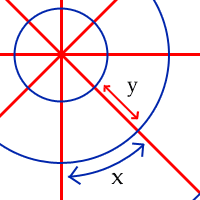
The x-coordinate is directly related to the angle of the wall and the y-coordinate to the distance down the tunnel. What we need are two lookup tables - one that holds the angle for each pixel, and another that holds the distance to each pixel.
Calculating lookup tables
The lookup tables should be the same size as the window. For the sake of simplicity, it's a good plan to start with a square window (the screenshot at the top of this document is from a 512x512 window).