Keypad Layout
BBC BASIC uses a different keypad layout to the TI-OS to try and make typing BBC BASIC easier. The following diagram illustrates the function of each key.
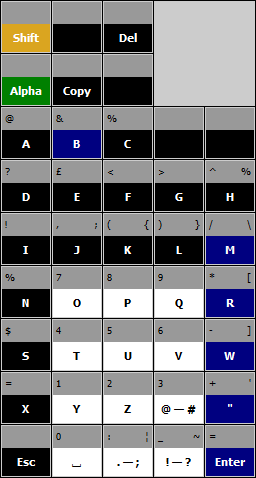
When using the TI-OS you would use the 2nd and Alpha keys as dead keys; press either of them once followed by the key that you wish to modify. Within BBC BASIC they are replaced by Shift and Alpha modifiers; you need to hold them down when pressing the key you wish to modify.
By default, each key types the uppercase letter that is printed above it. To type the lowercase equivalent, hold down the 2nd key whilst pressing the key. Holding Alpha will type a number of symbol of some description - in the diagram above it's the number or symbol above the key, to the left. Finally, holding 2nd and Alpha down can be used to type some extended symbols, which appear above the key and to the right.
Copy Key Editing

This version of BBC BASIC (Z80) supports a text editing feature known as copy key editing. It allows you to split the text editing cursor into two components, a write cursor and a read cursor. The read cursor, which takes the form of a blinking underscore, may be moved anywhere on the screen, and by pressing the Copy key the text characters underneath it are copied and written to the write cursor's position (which takes the form of a solid block). Both cursors then advance together.
You enter the copy key editing mode by pressing any of the four cursor keys (up, down, left or right). Position the read cursor with the cursor keys to the start of the text you wish to copy, then press the Copy key - marked X,T,Θ,n on the calculator keypad - to copy text to the write cursor. Copy key editing mode is exited when you press Enter to confirm the line.