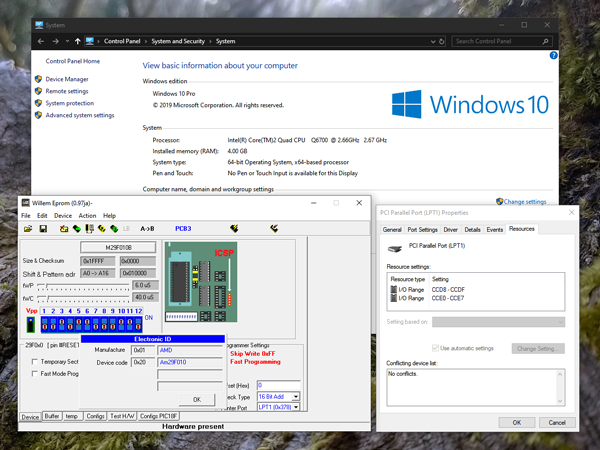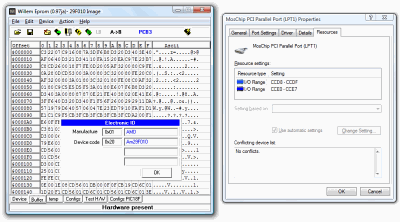Updating remapped IO.DLL: The venerable Willem programmer still works on 64-bit Windows 10!
Sunday, 18th August 2019
A few years ago I posted about a way to get the Willem chip programmer to work with modern PCI parallel ports via a DLL that remapped the legacy port addresses to the ones of your modern card (in my case my card is installed at 0xCCD8 instead of 0x378). Since its release I've had several people contact me asking for advice and support, including a few questions about 64-bit support.
Until recently I had been using a 32-bit OS and as such hadn't run into compatibility issues myself. I had replaced the DLL in the zip archive for the project with an allegedly 64-bit-compatible version of the inpout32.dll library that the is used to access the I/O ports but I was unable to test this myself, however it still worked in a 32-bit OS so hoped that it would also work on a 64-bit OS as claimed.
I am now running a 64-bit OS and found myself needing to program a chip with my Willem programmer but was unable to do so, receiving the dreaded Hardware Error: Check Power & connection message. Clearly this DLL was not working as it should under 64-bit Windows!
Fortunately, Phil Gibbons of highrez.co.uk has come to the rescue with a 64-bit compatible version of InpOut32 that works perfectly on my 64-bit Windows 10 machine as a drop-in replacement for the old library. I have updated the zip archive containing the software with the working library. For more details and a copy of the Willem programming software please see the Remapped IO.DLL project page.
Remapped IO.DLL
Sunday, 24th August 2008
A common problem with software that uses the parallel port is that is hard-coded to use particular port addresses, such as 0x378 for LPT1. This is all well and good on older machines that have integrated or ISA ports that can be assigned this base address, but newer machines with PCI cards don't get any choice over which port address range is assigned to the parallel port.
The supporting software for the Willem programmer has this problem, and so far I've been using an old XP laptop with a flaky WiFi adapter to program chips. This has been rather painful, understandably!
Fortunately, in Windows NT Microsoft forbade us from accessing hardware ports directly when in user-mode. This probably doesn't sound very fortunate, but the result is that various libraries for accessing the I/O ports using an embedded kernel-mode driver sprang up. Whilst this still isn't perfect (you need to run the calling app with Administrator privileges) it does mean that apps that access the parallel port will have one of these libraries kicking around as a DLL in their installation directory. The Willem programmer software is no exception; it uses IO.DLL.
The trick, then, is to simply replace the IO.DLL bundled with the app with a custom one that performs the same task, but redirects port writes in the LPT1 range (0x378~0x37F) to a user-specified base address (in my case, 0xCCD8). I couldn't get IO.DLL itself to work from within a DLL, and using it meant that you'd have to also rename the existing IO.DLL to something else, so I used Inpout32.dll instead to access the ports from the new DLL.
IO.DLL provides many helper functions, Inpout32.dll only offers two - Inp32() and Out32(). Fortunately, the Willem software doesn't seem to use any of the helper functions, and only uses PortIn() and PortOut(). (It does also use IsDriverInstalled(), but I've hard coded that to always return -1). The sample C++ interface code doesn't check the return value of GetProcAddress(), so the software still initialises, but will crash with an access violation if it tries to use any of the unsupported functions.
With some help from ibutsu to get around the C function name mangling problem (resolved by adding a simple .def file), you can simply extract three files into the Willem software directory (new io.dll, inpout32.dll for port access and io.ini for the user-specified port address) and the software appears to work fine! (I haven't tested all chip modes, as I only have one type of flash memory chip and an I2C serial EEPROM, but they work).
Download DLLs and source or documentation.
Subscribe to an RSS feed that only contains items with the Willem tag.