Cogwheel 1.0.3.0 beta 1
Thursday, 20th August 2009
I've released a beta version of Cogwheel 1.0.3.0 in the hope of getting some feedback. My main concern is with the new 3D glasses code, so I'd be very grateful if you could install the emulator and run this ROM in it. The ROM simply alternates between showing a red screen for the left eye and a cyan one for the right eye (the emulator defaults to only showing the left eye, so you'll just see red for the moment). If you select a different 3D glasses mode (Options, 3D glasses, Row interleaved) you should end up with something like this:
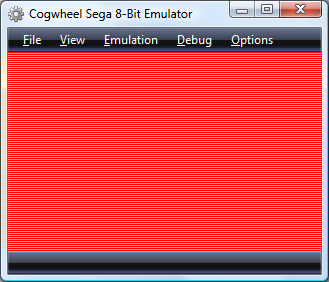
If you drag the around the desktop the lines should appear fixed on the spot (as long as you drag it slowly enough to allow it to repaint), and if you resize it the entire form should always be covered in lines one pixel apart. The same should apply to the column interleaved and chequerboard interleaved modes.
I've also added VGM recording and VGM playback. VGM playback is handled by bundling Maxim's SMS VGM player.
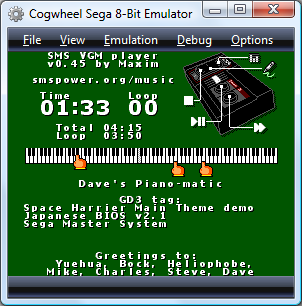
The console's region (Japanese or Export) and video standard (NTSC or PAL) are now user-configurable via the Emulation menu. The YM2413 (FM sound) emulation has been converted to straight C# (it used to be a P/Invoked native DLL). Drag-and-drop support has been added to aid in loading ROMs, save-states and VGMs.
There have been a number of internal optimisations, fixes and tweaks (such as per-scanline backdrop colours), but nothing too major (compatibility is roughly the same as it was). If you do find any bugs, please report them!
C# emu2413
Thursday, 8th January 2009
This is fairly embarrassing; somebody sent me an email that was flagged as spam which I accidentally deleted. So if you sent me an email and I haven't replied, I'm not deliberately being rude; could you send it again? ![]()
After encountering strange crashes (not .NET exceptions, full out crashes) with emu2413 I decided to port it to straight C# instead from its existing C incarnation (emu2413.h.cs and emu2413.c.cs). Even though the original was macro-heavy it was relatively simple to port, and so there's no dependency on an unmanaged DLL to generate FM sound any more. However, the C# version is significantly slower (Cogwheel now takes about 50% extra CPU time when FM sound is enabled), possibly due to many extraneous method calls that were macros in the original.
However, the emulator still crashes when FM sound is enabled. And I have no idea why, as it only happens in Release mode and outside the IDE. The Debug build works fine inside and outside the IDE, and Release mode works fine when run within the IDE. ![]()
YM2413 (OPLL) Emulation
Monday, 30th January 2006
As (yet another) side project to all this Z80 work, I've also decided to have a stab at the Japanese Master System's FM chip. It's a YM2413, and the documentation on it is fairly tricky to get to grips with - not only thanks to it being in typical Japanese-manual English.
So far, I have this - the VGM player is a bit buggy and extremely primitive (unfinished), but should be enough to demonstrate the current state of the OPLL. You'll need an FM VGM to try it with - the Space Harrier demo from the BIOS sounds pretty good.
If anybody has had any experience with the YM2413, I'd be interested to hear if you had any helpful tips...
In other news, I've been adding multipage program support to Brass, and Latenite has had a lot of debugger integration work done on it. It's still a long slog before it's in a presentable state, sadly.
Subscribe to an RSS feed that only contains items with the YM2413 tag.